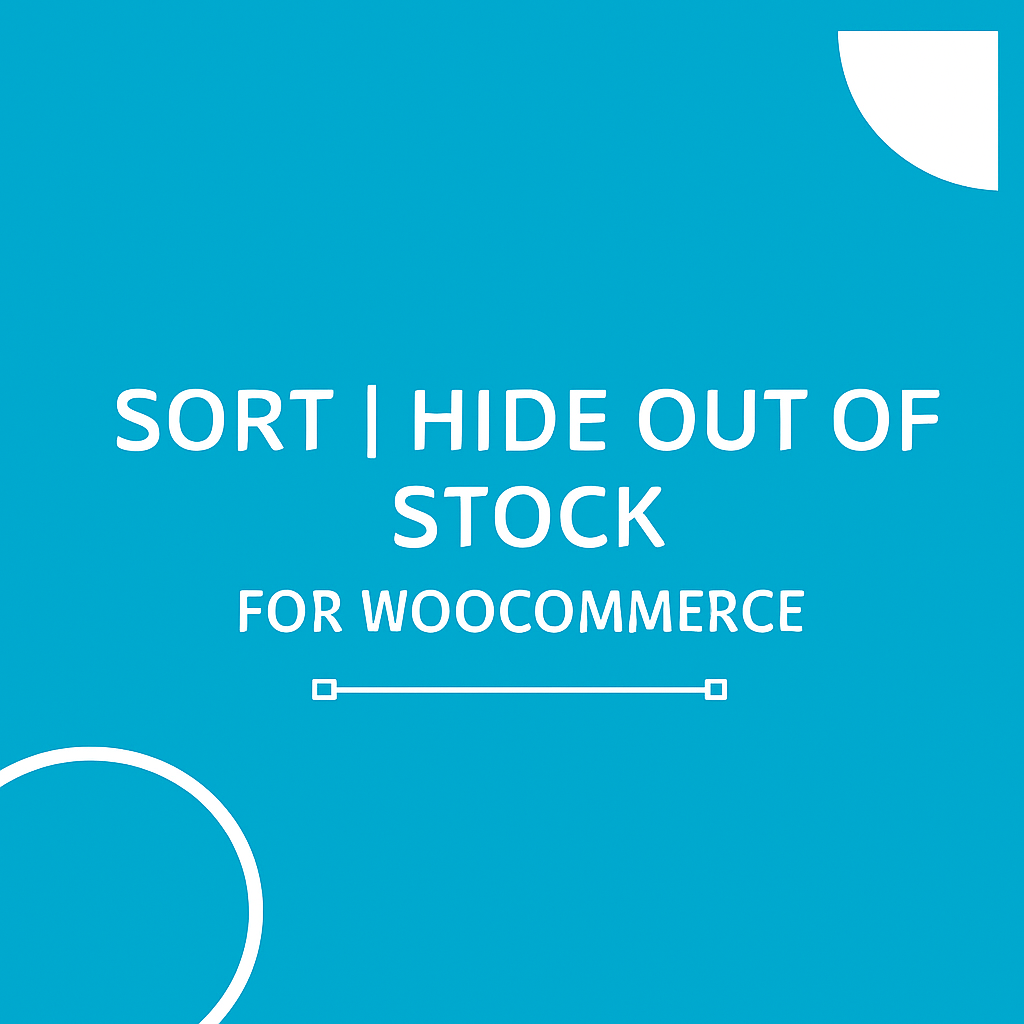WooCommerce Hide Out of Stock Products – Enhance Store Visibility
Operating an eCommerce store involves more than excellent products; there should also be a seamless shopping experience. Nothing annoys customers more than scouring through products that are not available. Therefore, the WooCommerce hide out of stock products feature is essential in enhancing your store’s usability, conversion, and professionalism.
With the right tools and settings, you can easily hide out of stock products WooCommerce and display only items that are ready to ship.
Why Hide Out of Stock Products in WooCommerce?
When customers see unavailable items, they may feel disappointed, lose interest, or even leave your store. Using the hide out of stock WooCommerce option prevents this issue by ensuring your catalog always looks fresh and available.
Benefits include:
Improved user experience – Customers will not waste their time on unavailable items.
Professional appearance – An empty listings-free shop looks credible.
Enhanced SEO – Only active products are indexed by search engines.
Increased sales – Visitors will concentrate on buyable products, which means increased conversions.
How to Hide Out of Stock Products WooCommerce Manually
WooCommerce has a built-in feature to hide out of stock products WooCommerce without an additional plugin.
Steps:
Go to WooCommerce > Settings in your WordPress dashboard.
Click the Products tab and choose Inventory.
Check the box “Hide out of stock items from the catalog.”
Save changes, and out-of-stock products won’t show up anymore.
This is an easy way to achieve this for most store owners, but advanced customization might need plugins.
Hide Out of Stock Products WooCommerce Plugin
For owners who prefer more control, the most suitable option is a hide out of stock products WooCommerce plugin. These plugins provide functionalities above the standard settings, including:
Automated stock control
Category-based hiding (e.g., only hide products in specific categories)
Scheduling of hiding/unhiding
Customizable messages for out-of-stock items
Some popular options include:
WooCommerce Stock Manager
Out of Stock Visibility for WooCommerce
WooCommerce Smart Manager
All these plugins have different features, so you get to pick the one that is most suitable for your needs.
Hide Out of Stock WooCommerce – The User Experience Advantage
Suppose you go to an online shop and see dozens of “Out of Stock” products. It is frustrating and might even make the customers leave. By activating hide out of stock WooCommerce, you are offering a neater, frustration-free shopping experience.
Shoppers see only available products, increasing the chances they’ll add items to their cart. This small adjustment leads to significant improvements in customer satisfaction.
WooCommerce Hide Out of Stock Products for SEO
Most shop owners tend to forget that out-of-stock products can damage SEO. Search engines crawl these out-of-stock product pages, which can lead to lost ranking potential. By allowing WooCommerce hide out of stock products, only valuable and buyable items remain visible in search results.
This makes sure your SEO efforts are channeled towards products that have the ability to drive actual sales.
Real-World Use Cases
A clothing boutique employs hide out of stock items WooCommerce plugin to delete and recreate sold-out products automatically.
An electronics store conceals discontinued items to avoid clutter.
A supermarket conceals briefly out-of-stock items, ensuring that the catalog is up to date.
In both instances, consumers get to have an easier time shopping and more confidence in the company.
Best Practices for Out-of-Stock Product Management
While hiding out-of-stock products is useful, here are some more tips:
Enable back-in-stock notifications – let customers subscribe to notifications.
Utilize waiting lists – keep potential customers interested.
Display alternatives – offer related products when items are not shown.
Monitor stock levels regularly – integrate WooCommerce settings and inventory plugins for automation.
Applying these methods in addition to hide out of stock WooCommerce, you optimize customer satisfaction as well as revenue.
How WooCommerce Hide Out of Stock Products Increases Conversions
A tidy store instills purchaser trust. Buyers are more inclined to buy when they are certain the products on display are in stock. With the WooCommerce hide out of stock products functionality, all visible products can be added straight into the cart.
It boosts velocity of sales, decreases cart abandonment, and provides a cleaner buying atmosphere.
Final Thoughts
Control of inventory visibility is as essential as control of stock. By allowing WooCommerce hide out of stock products, you kill distractions, boost SEO, and increase customer trust.
Whether you go for the native option or a hide out of stock products WooCommerce plugin, the effect is the same: a streamlined, high-converting online shop.
And if you want to go one step further, make sure to pair this with back-order notifications and similar product recommendations. This way, you keep your customers active even when products are out of stock for the time being.
Customer experience counts more than ever in 2025—so keep your WooCommerce shop tidy, business-like, and converting-ready with the hide out of stock WooCommerce feature.